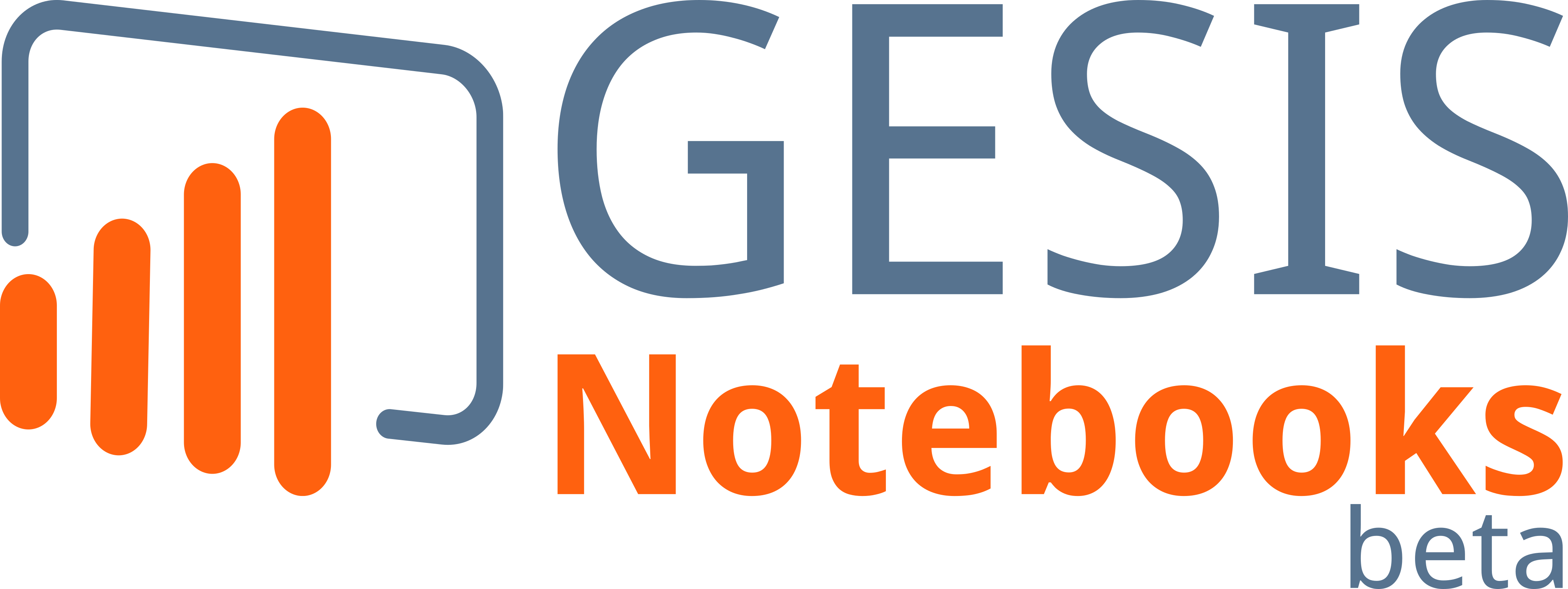GESIS Notebooks Overview
This service is intended for use by social scientists. You can build and launch all binder-ready projects without logging in. If you want to have more persistent projects, you need to log in.
The service is free for social scientists. In the future GESIS may include a premium offer with additional features.
You can select any language/environment available from our gallery of more than 5000 binder-ready projects. The gallery contains projects from the MyBinder.org Events Archive.
For the anonymous use of via Binder, the service has a limit of:
- 4 GB memory
- 2 CPU cores
- 10 minutes inactivity timeout
- 32 GB memory
- 2 CPU cores
- 40 minutes inactivity timeout
- a maximum of 10 GB of persistent disk space
For questions regarding Jupyter or the Binder import, join the discussion, read the docs or see the code. Please open an issue on our GitHub repository for questions regarding GESIS Notebooks. We are looking forward to hearing from you.
If possible, please include:
- a short description
- steps necessary to reproduce the problem
- a screenshot of the issue
The project is open-source and the code is available at https://github.com/gesiscss/orc.
You can use token request page to create a JupyterHub API token. You can also read more about the JupyterHub API in the JupyterHub docs, how to make an API request and the different ways you can use the API.
- Launch gh/gesiscss/data_science_image and start a terminal
- Run zip -r ~/myprojects.zip /projects/* in the terminal
- Go to the Notebook dashboard, select myprojects.zip file and download
Binder Project Import
Binder is an open-source project that enables the creation of shareable, interactive, reproducible scientific analysis environments. You can read more about Binder here.
After launching a new repository, it will appear in Your Projects:
- Concurrently store up to 5 projects
- Control the projects you are currently working on
- Directly link to the project repositories
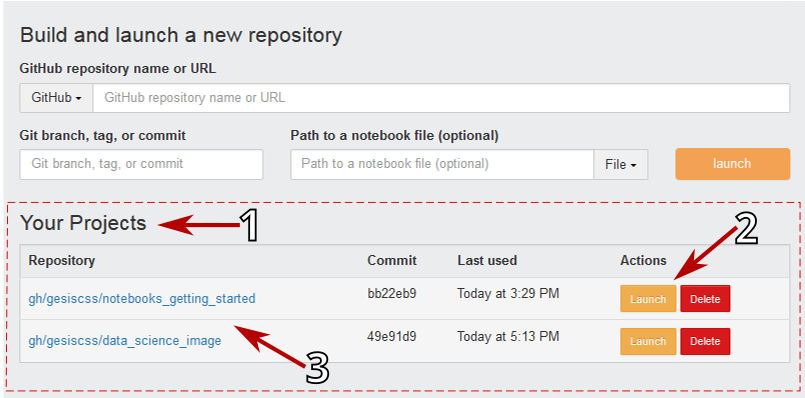
The Binder Federation maintains a machine readable archive of projects that are binder-ready and suited for the import in GESIS Notebooks. A gallery for you to browse is available at https://notebooks.gesis.org/gallery/.
For more information about making a Notebook binder-ready, take a look at the binder user guide.
Just like mybinder.org, you can create a direct launch link for a notebook repository. To launch the notebook without persistence (no login required) you can create a URL like https://notebooks.gesis.org/binder/v2/gh/github_account_name/repository_name/HEAD with appropriate 'github_account_name' and 'repository_name'. To launch this with persistence (login required) you can construct a URL with https://notebooks.gesis.org/services/binder/v2/gh/github_account_name/repository_name/HEAD.